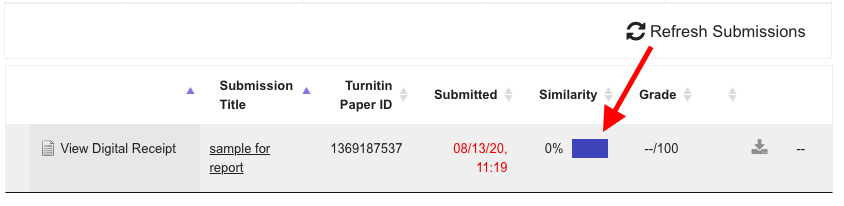To view your Turnitin Originality Report:
- Once you submit your paper to Turnitin you should be able to view your originality report (if your instructor has this setting enabled) within 24 hours – but usually it becomes available within minutes.
- Click on the percentage under the column Similarity on the same screen that you submitted your paper.
3. This will open the Turnitin Feedback Studio where you can view your Originality Report. On the right-hand side of the screen, you’ll see three red icons to filter the originality report settings/view.
4. To view your overall match score, click on the first icon that shows your match score.
5. The middle icon will show you a breakdown of all sources used in your paper.
6. The filter/last icon will give you options to filter the match results to your specifications.
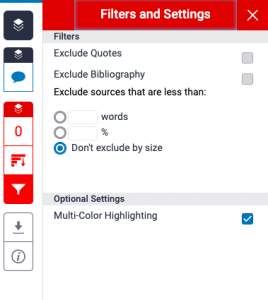 7. Use the down arrow icon if you wish to download your Originality report.
7. Use the down arrow icon if you wish to download your Originality report.