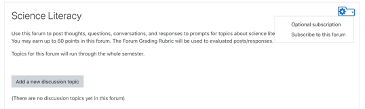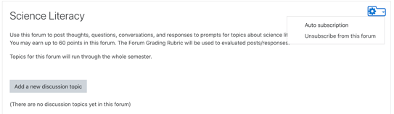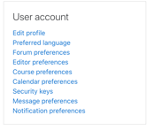This tutorial will help you understand what your options are for receiving updates about posts in Moodle forums (Subscription Options section), how to control your subscription to updates (How to Subscribe and How to Unsubscribe sections), and how to limit the number of emails received (Email Digest section).
Subscription Options
Depending on how a faculty member sets up Moodle forums you may have several subscription options.
| Faculty Setting | Auto | Optional | Forced | Disabled |
| Your options | You are subscribed at first, but can opt out of updates. | You are not subscribed at first, but can opt in to updates. | None – you will receive updates. | None – you will not receive updates. |
How to Subscribe
If you are allowed to choose to subscribe, there are several options
Subscribe to an entire forum Click on the forum in Moodle. See example below. Click the gear button at the top right. You will see the subscription type (optional in this case). Then click “subscribe to this forum”.
You will now receive email updates about all posts on this forum.
Subscribe only to posts you make Click on the forum in Moodle. See example below. Click on the box to “Add a new discussion topic” or on a forum post to post a reply to an existing discussion topic.
Once you have entered your subject and message, be sure the check box next to “Discussion subscription” is checked. Once you submit your post, you will receive emails about posts in this particular discussion thread.
How to Unsubscribe
If you are allowed to choose to unsubscribe, click on the forum in Moodle. See example below. Click the gear button at the top right. You will see the subscription type (auto in this case). Then click “Unsubscribe from this forum”.
Email Digests
In a class that uses forums extensively, email updates can be overwhelming. Yet you probably still want to know about posts to forums. One way to limit the number of emails you get is to use an email digest. Moodle’s email digest system allows you to limit the number of emails you get from forum updates to one per day. In Moodle, you set your selection about email digests for all your Moodle courses. You cannot choose different options for different classes or different forums.
To turn on an email digest:
Click on your name in Moodle (upper-right corner) and select preferences. Then choose Forum preferences.
Select Forum Preferences from the User Account block.
Now select how you want to receive the digests.