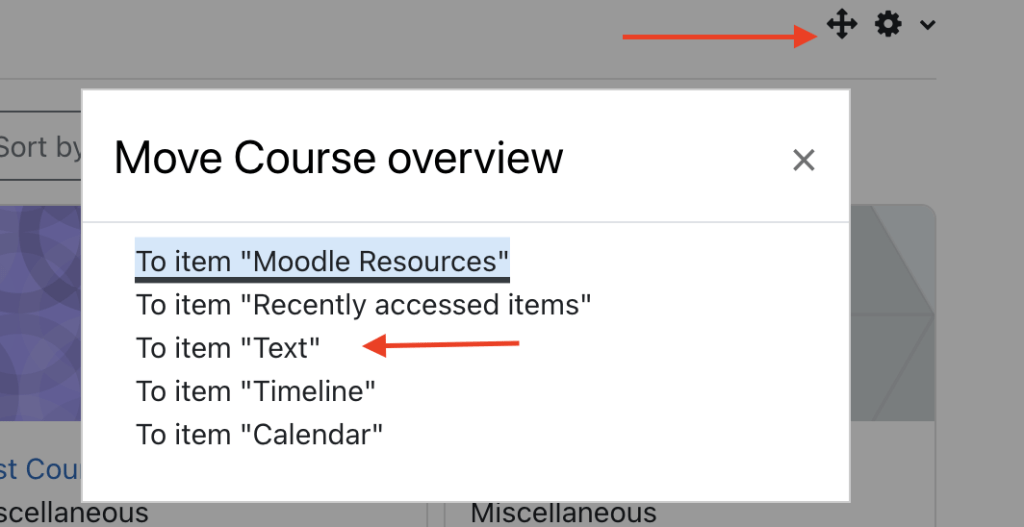New Navigation
Upgrades to the User interface and overall navigation have changed. Here’s what’s different and where to locate items.
When you log into Moodle, you will land at your Dashboard as usual, but it will look different.

The Navigation menu is now at the top of the screen (relocated from the collapsible left panel).
Here is where you will find My Courses.
*You can add the Course Overview Block back to your Dashboard if desired. Toggle the editing button on in the upper right corner, then click the Add a block button on the Dashboard and select Course Overview.

Then move it to the top of the course content by dragging or clicking and placing at the “Text” or “Timeline” level.