To download all student assignments:
- Click on the assignment title in your course content area.
2. Click view all submissions.
3. Click the checkbox to select all user submissions.
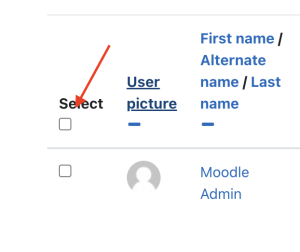
4. At the bottom of the page, from the drop down menu, select Download Selected Submissions.

5. If you want submissions collated by user into folders, keep the Download submissions in folders checkbox checked. Otherwise, uncheck this box.
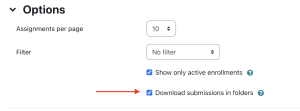
6. Click Go on the With Selected option from 4. to download submissions in a .zip file.
