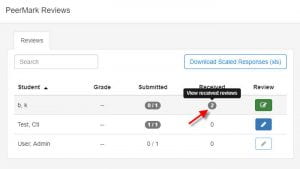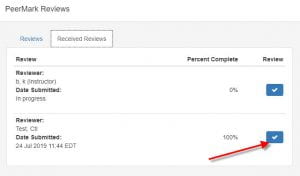Writing a Peermark Review
1. Students will click on the Peermark icon located to the right of the Turnitin screen as shown below.
2. To write a review for your peers, click on the Write Reviews tab and select Start a Review
3. The Feedback Studio page will open with the selected peer paper and peermark questions on the right.
Reading Your Peermark Reviews
1. Students will click on the Peermark icon located to the right of the Turnitin screen as shown below.
2. To read reviews of your own paper made by your peers, click on the number under Reviews
3. Then select the checkmark for the review you wish to view.
3. The Feedback Studio page will open to the default peermark review page.
4. Students can view peermark review questions, answers, and comments for the paper.