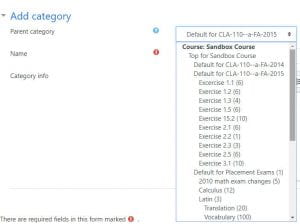Adding Categories for questions in your Question Bank can quickly organize questions by course, section, topic, etc. for easy access when trying to create quizzes in the future.
To add Categories to the Question Bank
- Navigate to the Question Bank one of two ways:
- Click More from the Navigation menu at the top of your course page. Then Click Question bank.
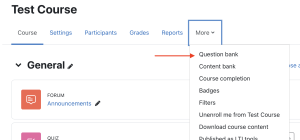
-
- Click into a quiz shell you have started, and click Question bank from the Navigation menu at the top of the page.
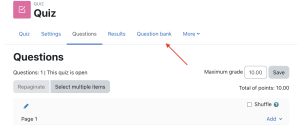
2. Click Categories from the drop down menu on the left side of the page.
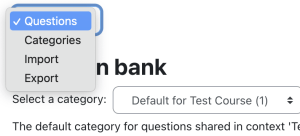
If you have already created categories or imported an older course, you may see existing categories listed. Scroll to the bottom of the page.
3. Click the drop down menu for Parent category to select the parent category to place your new category in.
4. Give the new Category a name and click Add category.
This category will now be available to add questions to. To see how, click here.