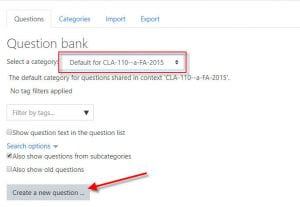Creating a bank of questions can increase efficiency in the quiz creation process by having questions ready to go for each potential quiz.
To add questions to the Question Bank
- Navigate to the Question Bank one of two ways:
- Click on More from the Navigation menu at the top of the course page. Then Click Question bank.
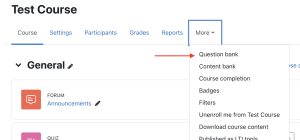
-
- Click into a quiz shell you have started, and click Question bank from the Navigation menu at the top of the page.
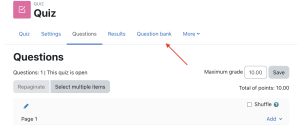
2. Once you are in the Question Bank, navigate to the Category you wish to add questions to and click Create a new question.
3. Select your question type from the list. (i.e. Multiple Choice, True/False, Matching, etc.) and click Add.
4. Follow setup instructions to create question. For more information, consult setting up quiz questions.
5. Continue adding questions for all categories you wish, until you are finished, then return to your course home page.